Does Walmart Cash Checks in 2025?

Walmart serves as a one-stop shop for many consumers, and with good reason. You can pick up things like clothing, housewares, and furniture alongside more frequent purchases like groceries. But along with an awesome return policy the convenience goes even further, with Walmart offering services to help make your regular stop even more valuable. If you're wondering "does Walmart cash checks" the good news is that yes, they do!
Read on for everything you need to know about cashing checks at Walmart ahead of the busy holiday season.
Does Walmart Cash Checks?
Yes, Walmart stores will cash a variety of checks, offering the service in 41 of the 50 states. This includes Alabama, Alaska, Arkansas, Arizona, California, Colorado, Connecticut, Delaware, Georgia, Hawaii, Idaho, Illinois, Iowa, Kansas, Kentucky, Louisiana, Maine, Massachusetts, Maryland, Michigan, Minnesota, Missouri, Montana, North Carolina, North Dakota, Nebraska, New Hampshire, Nevada, Oklahoma, Oregon, Pennsylvania, South Carolina, South Dakota, Texas, Utah, Virginia, Vermont, Washington, West Virginia, Wyoming, and the District of Columbia. If you're unsure of whether a specific location offers check cashing, you can use the online store directory to find the address and phone number to call and confirm before you head out.
What About Personal Checks?
Yes, Walmart will cash two-party personal checks, but this service is considerably more restricted and is only available in select locations across 34 states. The states where this service is allowed are: Alabama, Alaska, Arkansas, Arizona, California, Colorado, Georgia, Idaho, Iowa, Kansas, Kentucky, Louisiana, Maine, Massachusetts, Michigan, Missouri, Montana, North Carolina, North Dakota, Nebraska, New Hampshire, Nevada, Oklahoma, Oregon, Pennsylvania, South Carolina, South Dakota, Texas, Utah, Virginia, Vermont, Washington, Wyoming, and the District of Columbia. Some of these locations may also handle Western Union and MoneyGram money orders. If you have any questions about whether your specific store provides these services, it is best to visit the customer service desk to have your questions answered directly.
A Glossary of Key Terms
To navigate the check-cashing process like a pro, it helps to understand the lingo. Here are a few key terms you'll encounter:
- Endorse: To sign your name on the back of a check, which is a required step to authorize it to be cashed or deposited.
- Pre-Printed Check: A check that is generated by a computer system with the payee's name and the amount printed, not written by hand. These are considered more secure and are the primary type of check Walmart accepts.
- Issuing Bank: The bank that the check is drawn from. The bank's name is always printed on the front of the check.
- Unbanked/Underbanked: These terms refer to individuals who either do not have an account at a traditional bank or credit union (unbanked) or have an account but still rely on alternative financial services (underbanked).
Understanding Accepted and Unaccepted Checks at Walmart
Walmart cashes a wide variety of checks, but not all of them. The key to a successful transaction is understanding the distinction between the types of checks they accept and those they decline, which primarily comes down to security and verification. To provide clarity, here is a detailed breakdown.
|
Checks Walmart Cashes (Accepted) |
Checks Walmart Does NOT Cash (Declined) |
|
Pre-Printed Payroll Checks |
Handwritten Personal Checks |
|
Government Checks (Social Security, disability, etc.) |
Third-Party Checks |
|
Tax Refund Checks (Federal and State) |
Handwritten Payroll Checks |
|
Cashier's Checks |
Business Checks (that are handwritten or from international banks) |
|
Insurance Settlement Checks |
Estate Checks |
|
401(k) or Retirement Distribution Checks |
Post-Dated Checks (dated for the future) |
|
MoneyGram Money Orders (Only if purchased at Walmart) |
Stale-Dated Checks (typically older than 180 days) |
|
Two-Party Personal Checks (up to $200 at select locations) |
Non-MoneyGram Money Orders |
The Difference: Pre-Printed vs. Handwritten Checks
The most common reason a check is declined at Walmart is that it's handwritten. Walmart's systems are set up to verify pre-printed checks, which are checks generated by a computer system with printed details for the payee and amount. These are considered more secure and less susceptible to fraud than checks written by hand. This policy is why handwritten payroll checks and personal checks from individuals are not accepted.
Nuances and Special Cases You Should Know
- Two-Party Personal Checks: While handwritten personal checks are not cashed, there is an exception for two-party personal checks. These are accepted at select locations in 34 states, but with a strict limit of $200 and a maximum fee of $6.
- MoneyGram Money Orders: Walmart will only cash MoneyGram money orders that were originally purchased at a Walmart location. If the money order was bought elsewhere, you will need to take it to another authorized agent or the issuing bank.
- Checks with Multiple Payees: A check made out to two or more people (e.g., "John and Jane Doe") is often rejected. Cashing these checks requires all payees to be present with valid, government-issued IDs to endorse it, which is a policy most stores do not accommodate due to the increased risk.
- Third-Party Checks: These are checks that were written to one person, who then signs it over to another person (a third party). Walmart does not cash these due to the high risk of fraud associated with them.
SEE MORE: How Much Is Walmart Plus? What To Consider Heading Into The Holiday Season
When and Where to Cash Checks: Hours, Locations, and What to Bring
Knowing the right time to go and what to have in hand will make your check-cashing experience at Walmart quick and efficient. While policies are consistent nationwide, individual store hours can vary.
Check Cashing Hours and Locations
While most Walmart supercenters are open from 6 a.m. to 11 p.m., the dedicated financial service desks have more specific hours.
- Standard MoneyCenter Hours: As a general rule, Walmart MoneyCenters are open from 8 a.m. to 8 p.m., Monday through Saturday, and 10 a.m. to 6 p.m. on Sunday.
- What if There's No MoneyCenter? This is a crucial point: if your local Walmart doesn't have a dedicated MoneyCenter, or if you arrive outside of its operating hours, you can still cash checks at the main Customer Service desk. All Walmart locations that offer check cashing can perform the service at the Customer Service counter, which is typically open for the majority of the store's operating hours.
- Always Call Ahead: While these hours are standard, they can vary by location due to staffing or regional policies. It is always a good idea to call your specific store to confirm their hours for check-cashing services before making the trip.
What You Need to Bring to Cash a Check
To cash a check at Walmart, you will need two key things: the check itself and a valid ID.
- The Endorsed Check: The check must be properly endorsed, meaning you have signed the back of it. For security, it's a good pro-tip to wait until you are at the counter in front of the associate before signing it.
-
A Valid Government-Issued Photo ID: Walmart requires a valid, unexpired photo ID to verify your identity. Accepted forms of identification include:
-
State-Issued Driver's License
- State-Issued ID Card
- U.S. Passport
- Military ID
- Tribal ID
-
In addition to your ID, you will also be asked to provide your Social Security Number for the transaction to be processed through their verification system.
It is crucial that the government-issued ID you provide is both valid and unexpired, as an expired ID is one of the most common reasons for a transaction to be declined. In addition to your ID and the check, you will be asked to provide your Social Security Number and may be asked for a phone number to complete the verification process. If you find yourself without a valid photo ID, you may need to consider an alternative, such as using the mobile check deposit feature in an app like Venmo or PayPal, as in-person cashing will not be possible.
Behind the Counter: Understanding the Third-Party Verification System
Have you ever wondered what happens in the moments after you hand over your check? The approval or denial isn't decided by the Walmart associate or even the store manager. Instead, Walmart, like most major retailers, uses a sophisticated, instant verification service to protect against fraud. When the associate enters your information, they are using a secure system that connects to a national third-party check verification network (such as TeleCheck or Certegy). This service acts as an instant risk-assessment tool. In a matter of seconds, it analyzes several factors—including the check issuer's history and your own transaction history across their network—to determine the likelihood that the check is legitimate. The service then returns a real-time "approve" or "decline" recommendation. It is important to understand that a "decline" decision does not necessarily mean the check is bad; it simply means the transaction did not meet the verification service's criteria for an acceptable risk at that moment.
SEE MORE: How Long Will Walmart Hold My Pickup Order in 2025?
Walmart's Check Cashing Fees and Limits Explained
Understanding the costs and limits associated with Walmart's check-cashing service is key to a smooth and predictable experience. The fee structure is straightforward and designed to be competitive, especially compared to traditional check-cashing stores.
How Much Does Walmart Charge to Cash Checks?
Walmart charges a flat fee based on the check's value. The fee is deducted directly from the amount you receive.
- For Pre-Printed Checks up to $1,000: The maximum fee is $4.
- For Pre-Printed Checks over $1,000: The maximum fee is $8.
- For Two-Party Personal Checks: The fee is higher due to the increased risk, with a maximum charge of $6 for checks up to the $200 limit.
It's important to note that this fee is charged per check. If you are cashing two separate checks for $600 each, you will be charged the $4 fee twice, for a total of $8.
Is There a Check Cashing Limit?
Yes, Walmart has clear limits on the maximum check value they will cash.
- Standard Limit: The year-round limit for most checks is $5,000.
- Seasonal Limit January – April: To accommodate larger checks during tax season, Walmart increases this limit to $7,500. This temporary increase is specifically designed to help customers cash their federal and state tax refund checks without issue.
- Two-Party Personal Check Limit: The limit for these checks is much lower and is capped at $200.
Pro-Tips for Managing Fees and Limits
- The Walmart MoneyCard Advantage: When you cash a check, you can receive the funds as cash or have them loaded onto a Walmart MoneyCard. While you still pay the initial check-cashing fee $4 or $8, choosing the MoneyCard option waives the separate $3 reload fee. This makes it a cost-effective way to secure your funds without carrying a large amount of cash.
- Plan Around Tax Season: If you anticipate receiving a check between $5,000 and $7,500, plan to cash it between January and April to take advantage of the higher seasonal limit.
- Consolidate Payments if Possible: If someone is paying you, ask if they can issue a single check instead of multiple smaller ones. Cashing one $1,200 check will cost you $8, whereas cashing two $600 checks will also cost $8 ($4 each), but consolidating simplifies the process.

How You Receive Your Money: Cash vs. the Walmart MoneyCard
When you cash a check at Walmart, choosing to load your funds onto a Walmart MoneyCard is more than just a convenient payment option—it's a strategic financial tool, especially for those who operate without a traditional bank account. The MoneyCard, a reloadable prepaid debit card offered by Green Dot Bank, effectively functions as a portable, secure bank account with a host of modern features. One of its most immediate benefits is that Walmart waives the standard $3 reload fee when you cash a check and load the funds directly onto the card.
Beyond that initial saving, the MoneyCard offers a unique cash-back rewards program: you can earn 3% cash back at Walmart.com, 2% at Walmart fuel stations, and 1% at Walmart stores, up to $75 per year. Its mobile app allows you to check your balance, pay bills online, and even set up free direct deposit for your payroll, completely bypassing check-cashing fees in the future. Crucially, because it's a prepaid card, there are no overdraft fees, providing a layer of financial security that many traditional checking accounts lack. If you don't already have one, you can get a MoneyCard on the spot at the MoneyCenter or customer service desk when you cash your check, making it an accessible and powerful tool for managing your money.
Option 1: Receive Instant Cash
The most straightforward option is to receive your money in cash. The Walmart associate will deduct the check-cashing fee and hand you the remaining balance. This is ideal for those who need immediate access to physical cash for bills, shopping, or personal expenses.
Option 2: Load Funds onto a Walmart MoneyCard
A popular and often more strategic alternative is to have your funds loaded directly onto a Walmart MoneyCard. The MoneyCard is a reloadable prepaid debit card offered by Green Dot Bank that functions as a practical alternative to a traditional bank account.
Key Benefits of the Walmart MoneyCard:
- Waived Reload Fee: When you cash a check and load the funds onto a MoneyCard, Walmart waives the standard $3 reload fee. You still pay the check-cashing fee, but you save on the separate loading cost.
- Cash-Back Rewards: The MoneyCard offers a unique cash-back program: earn 3% cash back at Walmart.com, 2% at Walmart fuel stations, and 1% at Walmart stores, up to $75 per year.
- Full-Service Features: It comes with a mobile app for managing your balance, setting up direct deposit for your payroll, and paying bills online.
- No Overdraft Fees: Unlike many traditional bank accounts, you can't overdraw your MoneyCard, so you'll never be hit with unexpected overdraft fees.
How to Get a MoneyCard While Cashing a Check:
If you don't already have one, you can get a MoneyCard on the spot. The process is simple:
- Tell the Associate: When cashing your check, inform the associate you'd like to load the funds onto a new MoneyCard.
- Purchase the Card: You can purchase a MoneyCard at the customer service desk or MoneyCenter.
- Load Your Funds: The associate will immediately load the check's value (minus the cashing fee) onto the card.
- Activate and Use: You will need to complete the activation process, which typically involves registering your card online or by phone. Once activated, you can use it anywhere Mastercard or Visa debit cards are accepted.
SEE MORE: Is Walmart Offering Layaway This Year? Rules, Timeframes and More
Walmart vs. Banks: A Head-to-Head Comparison for Check Cashing
While Walmart offers a convenient and accessible service, it's not the only option. Traditional banks provide a different set of advantages and disadvantages. Understanding the key differences will help you decide which is the right choice for your specific situation.
Here is a direct comparison of the most important factors:
|
Feature |
Walmart MoneyCenter |
Traditional Bank |
|
Bank Account Required |
No, an account is not needed. |
Yes, for its own customers. Non-customers can only cash checks drawn on that specific bank, often for a fee. |
|
Check Cashing Fee |
A flat fee of $4 (for checks up to $1,000) or $8 (for checks over $1,000). |
Free for account holders. For non-customers, fees vary widely, from $8 to a percentage of the check's value. |
|
Accepted Check Types |
Limited to pre-printed checks like payroll, government, tax, and cashier's checks. Does not cash personal handwritten checks. |
Cashes almost all types of valid checks, including personal and handwritten checks. |
|
Check Cashing Limit |
$5,000 standard limit, increased to $7,500 from January to April. |
Much higher limits, often dependent on the account holder's balance and history. No set limit for cashing checks drawn on their own bank. |
|
Hours of Operation |
Highly accessible, with hours typically from 8 a.m. to 8 p.m. and on weekends. |
Limited to standard banking hours (e.g., 9 a.m. to 5 p.m., Monday-Friday). |
|
Customer Experience |
Transactions are done at a public customer service or MoneyCenter counter, which can involve longer wait times and less privacy. |
Transactions are handled with a teller in a more private setting. |
Who Should Use Which? A Guide for Your Situation
Choose Walmart if:
- You don't have a bank account. Walmart is a primary financial hub for the unbanked, providing immediate access to funds without needing an account.
- It's after hours or the weekend. Banks are closed, but Walmart's extended hours make it a reliable option when you need cash urgently.
- Convenience is your top priority. You can cash your check and immediately do your grocery shopping or pay bills in the same location.
- Your bank isn't nearby. If you're far from a branch of your bank (or the check's issuing bank), the nearest Walmart is likely a more accessible option.
A Bank is the Better Option if:
- You have an account at that bank. Cashing a check is a free and simple service for any account holder.
- You need to cash a personal check. Banks are the only reliable option for cashing handwritten personal checks.
- Your check is for more than $7,500. Banks have much higher (or no) limits, making them necessary for cashing very large checks.
- You prefer a private transaction. The bank teller environment offers more discretion than a busy Walmart service desk.
A Step-by-Step Guide to Cashing a Check at Walmart
For first-time users, the process of cashing a check at Walmart can seem uncertain. However, it's a simple and standardized procedure. Follow these steps for a smooth and predictable experience from the moment you walk in the door.
Step 1: Prepare Your Check and Identification Before You Go
First, ensure you have everything you need. Gather your unexpired, government-issued photo ID (such as a driver's license or passport) and the check you intend to cash.
- How to Endorse Your Check: To endorse the check, you simply need to sign your name on the back in the designated area.
- Pro-Tip for Security: It is highly recommended that you wait until you are at the counter with the Walmart associate before signing the back of your check. This is a crucial security measure that prevents anyone else from being able to cash it if you lose it on the way to the store.
Step 2: Head to the MoneyCenter or Customer Service Desk
Once you arrive at your local Walmart, you need to go to one of two locations, both of which are almost always found near the front entrance of the store:
- The dedicated MoneyCenter.
- The main Customer Service desk.
If the store has a MoneyCenter and it is open, that is your primary destination. If the MoneyCenter is closed or the store does not have one, the Customer Service desk can perform the exact same check-cashing services.
Step 3: Present Your Items to the Associate
Approach the counter and inform the associate that you would like to cash a check. You will be asked to provide:
- The check you wish to cash.
- Your valid photo ID.
- Your Social Security Number.
The associate will then run your check and information through an electronic third-party verification system to approve the transaction.
Step 4: Choose How to Receive Your Funds
After the check is approved, the associate will ask how you want to receive your money. As previously mentioned, your two options are:
- Instant Cash.
- Loading the funds onto a new or existing Walmart MoneyCard.
Step 5: Pay the Fee and Collect Your Money
The final step is the payment. The check-cashing fee ($4 for checks up to $1,000, or $8 for checks over that amount) will be automatically deducted from the total value of the check. The associate will then give you your cash or your loaded MoneyCard, along with a receipt for the transaction. Be sure to keep this receipt for your personal records.
Behind the Counter: Understanding the Third-Party Verification System
Have you ever wondered what happens in the moments after you hand over your check? The approval or denial isn't decided by the Walmart associate or even the store manager. Instead, Walmart, like most major retailers, uses a sophisticated, instant verification service to protect against fraud.
When the associate enters your information, they are using a secure system that connects to a national third-party check verification network (such as TeleCheck or Certegy). This service acts as an instant risk-assessment tool. In a matter of seconds, it analyzes several factors to determine the likelihood that the check is legitimate and will clear, including:
- The Check Issuer's History: The system checks the bank account the check is drawn on for any history of fraud or returned checks.
- Your Personal Transaction History: It scans a nationwide database to see if you have a history of writing bad checks or have had checks returned unpaid at other retailers that use the same network.
- The Check's Characteristics: The system looks for any red flags on the check itself that might indicate it is fraudulent.
The service then returns a real-time "approve" or "decline" recommendation based on its calculated risk score. It is important to understand that a "decline" decision does not necessarily mean the check is bad or that the issuer lacks the funds. It simply means the transaction did not meet the verification service's criteria for an acceptable risk at that moment.
Troubleshooting and Common Problems: What Happens if My Check is Declined?
One of the most frustrating experiences is having your check declined, especially when you know it's valid. Because Walmart relies on a third-party verification system, a denial can happen for reasons that aren't immediately obvious. Understanding why it happens and what to do next can help you resolve the situation quickly.
Common Reasons a Check Might Be Declined
If the Walmart associate informs you that they cannot cash your check, it is typically due to one of the following reasons identified by their electronic verification system:
- The System Could Not Verify Funds: The check issuer's bank may not be providing a clear signal that sufficient funds are available.
- The Check Issuer Has a Negative History: The person or company who wrote the check may have a history of returned checks associated with their bank account.
- You Have a Negative History: Your own transaction history may be flagged within the verification network for a past issue, even if it was at a different retailer.
- The Check Itself Has Red Flags: The amount may be unusually large, or there might be other indicators that the system flags as a potential risk.
- A System Glitch or Information Mismatch: Occasionally, the system cannot approve the check due to a temporary technical issue or because the information provided doesn't perfectly match its records.
It's important to remember that the Walmart associate cannot override the system's decision and often won't know the specific reason for the decline.
Actionable Next Steps If Your Check Is Declined
A declined check at Walmart is not a dead end. Here are the most effective next steps to take:
- Contact the Check Issuer: The first and most important step is to contact the person or company that gave you the check. Inform them of the situation and verify that there are sufficient funds in their account and that there are no holds or issues on their end.
- Go to the Issuing Bank: The most reliable way to cash a problematic check is to take it to a branch of the bank it was drawn on (the bank's name is printed on the front of the check). The issuing bank can directly verify the funds and will cash it for you, though they may charge a fee for non-customers.
- Deposit it at Your Own Bank: If you have a bank account, simply deposit the check there. Once the funds clear (which can take a few business days), you can withdraw the cash.
The 'Why' Behind the Service: Serving the Unbanked and Underbanked
While cashing a check at Walmart is a convenient option for many, for millions of Americans, it's an essential service that fills a critical gap left by traditional banks. Understanding the purpose behind the Walmart MoneyCenter reveals its vital role in the financial landscape.
The service is designed primarily for the "unbanked" and "underbanked" populations.
- The Unbanked: These are individuals who do not have an account at a traditional bank or credit union. They may lack the required identification, have a negative banking history that prevents them from opening an account, or simply distrust financial institutions.
- The Underbanked: This group may have a bank account but still relies on alternative financial services like check cashing stores and payday lenders for their everyday needs, often due to high bank fees or inconvenient branch locations and hours.
For these customers, Walmart's check-cashing service isn't just a convenience—it's a predictable, affordable, and accessible way to manage their money. It provides immediate access to their hard-earned wages or government benefits without the need for a bank account.
This service is a core part of Walmart's broader "one-stop shop" strategy. By offering essential financial services alongside groceries, clothing, and household goods, Walmart becomes an indispensable resource for its customers. It reinforces the store's role as a community hub where people can manage nearly every aspect of their daily lives, cementing customer loyalty and filling a societal need.
Walmart Check Cashing FAQs
Does Neighborhood Walmart Cash Checks?
If you're wondering "does the Neighborhood Walmart cash checks" then know that this will be highly dependent on the state and location of the Walmart Neighborhood Market in question. Since the store details from the online directory don't note which money services are available at which locations, your best bet is to call your local Neighborhood Walmart to find out if they can cash a check for you. The good news is that because many Walmart Neighborhood Markets offer some of the same services as other Walmart stores, you may very well be able to get your checks cashed there. Just be sure to save yourself a trip and call before heading out.
Ultimately, Walmart provides a critical and highly accessible check-cashing service that stands as a vital alternative to traditional banking, especially for those who are unbanked. While there are specific rules regarding check types, fees, and limits, the process is straightforward and convenient. By understanding what to bring, when to go, and what to expect at the counter, you can confidently use Walmart's services to access your funds quickly and affordably.
Want to tap into that expertise directly? Consider signing up for the DealNews Select newsletter. It's your daily dose of the handpicked hottest deals delivered straight to your inbox every weekday. Plus, if there's something specific you're waiting to go on sale, you can set a deal alert and get an instant notification when the price drops.
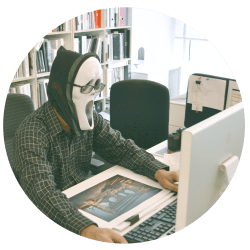

Sign In or Register